HAVE YOUR VIDEOTAPES DIGITIZED TO HIGH DEFINITION (HD) AT THE SAME COST AS STANDARD CONVERSIONS FROM OTHER COMPANIES… Exceptional high quality at low prices, only at Teamwork Media (TMTV.NET®) Digital Video Lab©.
VIDEO TO DVD ARCHIVAL PRESERVATION MASTERS, DIGITAL FILE FORMATS & UPCONVERTING TO HD, 2K, 4K (UHD) OR EVEN 8K FOR VIEWING OR EDITING OR PROFESSIONAL FILE FORMATS FOR TV BROADCAST OR THEATRICAL RELEASE

Our Teranex video converters feature advanced patented algorithms that allow for the processing of millions of pixels simultaneously and between video frames. You get full 10‑bit image processing, extremely high quality de‑interlacing and optical quality scaling. That means your video is converted in real time with amazing detail, sharpness and clarity.

TYPES OF VIDEOS WE CAN DIGITIZE; VHS, VHS-C, VIDEO 8, DIGITAL 8, HI-8, MINI-DV, BETAMAX, DVCAM, DVCPRO, DVCPRO HD, U-MATIC, BETACAM SP (NTSC) SD, HD OR UHD FORMATS, OPEN REEL (1/2″ REEL TO REEL VIDEO TAPES) TO DVD OR BLU RAY HD DVD, AVI, MP4 (H-264), PRORES .MOV (QUICKTIME) DNX (MXF) & OTHER FILE FORMATS
BEST PRICES – BEST SERVICE – BEST EQUIPMENT – BEST ARCHIVAL DIGITAL MEDIA
VOLUME DISCOUNTS & FURTHER DISCOUNTS FOR OUR USA CUSTOMERS BASED ON THE CANADIAN VS. USA CURRENCY EXCHANGE
BROKEN, DAMAGED TAPES OR VIDEO TAPE REQUIRING RESTORATION? CLICK HERE.
OPTION 1) VIDEO TO MP4 (H.264) FILES IN HD – FOR MAC OR WINDOWS PC – Capture video in real-time and create MP4 files in high definition
THE MOST POPULAR HOME VIDEO FILE FORMAT IS MP4, HD 720P – 1280 x 720 (Option for 1080)
PRICES PER 2 HOUR TAPE AS LOW AS $21.95 CND = $15.50 USD – CONTACT US FOR A QUOTE
OPTIONS FOR upconverting to 2K, 4K or even 8K video format.

ANY FORMAT OF ANALOG OR DIGITAL VIDEO TO COMPRESSED MP4 COMPUTER FILE FORMAT AND DIGITIZED TO HD FILES
Great for viewing on your PC, Laptop, Apple I MAC or MacBook, Smart TV, Tablet or for sharing with family and friends through social media.
CAPTURE, DIGITIZE (ALL FORMATS) OF ANALOG OR DIGITAL VIDEO (DV) VIDEOTAPE TO THE COMPRESSED MP4 FILE FORMAT IN HD TO THE “NATIVE” ASPECT RATIO OF THE TAPE IN THE CODEC OF H.264 HIGH DEFINITION VIDEO FORMAT FOR VIEWING OR EDITING IN WINDOWS MOVIE MAKER, IMOVIE OR YOUR FAVORITE VIDEO VIEWING OR EDITING SOFTWARE ON YOUR COMPUTER, FOR WEB, IPHONE, IPAD, APPLE TV, YOUTUBE, TWITTER, FACEBOOK AND MORE OR STORING ON PORTABLE MEDIA.
We use Teranex 2D & AV processors, TBC (time base correctors) & AVDC (Audio/video digital converters) with CEC (Color Enhancement Chipset) technology which all help to maintain the videotapes original hue, saturation, brightness and sharpness, eliminate picture jitter and time base errors from videotape playback and insure a stable on-screen image. For SD footage upconverted to HD we use a Teranex 2D & AV Processor. The Blackmagic-Design Teranex 2D & AV Processors are an advanced-quality standards converter as well as video format converter and capture and playback device all-in-one. As a standards converter, it can convert from most any television format to any other television format in the highest quality.
Exclusive CEC (Color Enhancement Chipset) Technology during conversion produces jitter free imagery and vibrant color enhancement to produce stunning picture quality.

WE DIGITIZE YOUR SD VIDEO TO HD: These are High Definition files from your Standard Definition video, it is upscaled “upconverted”. SD 4:3 format videos are upscaled using a VIDEO SCALER and processor to 720P 1280 x 720 HD in their native format, Scalers are used to convert a signal from a lower resolution (such as standard definition (SD) – VHS, Video 8, Betamax, laserdiscs, DVDs) to a higher resolution such as HD high definition, a process known as “upconversion” or “upscaling”. Options for standard SD, 1080 HD, 2K & 2160P, UHD 4K or even 8K.
FILE SIZE: The files can be placed on media such as portable hard drives, High Speed 3.0 USB Thumb/Flash Drives/Sticks, portable hard drives or SD Cards. Example: MP4 at 720P at 20 Mbps requires approximately 8 GB per hour of storage. Mp4 at 1080 requires approximately 10 GB per hour of storage.
OUR SUPPLIED MEDIA PREFERRED: Thumb/Flash drives/sticks. When using these media storage products we use only the Best Possible Media required for fast transfer upload and download speeds and to avoid any errors in the files. The media we use includes; USB 3.0 (8X’s the speed of USB 2.0) with a minimum write speed of 45Mbps. All drives/Sticks are formatted NTFS. If you are MAC based please let us know and we will format the media in EXFAT or provide a portable hard drive that is both PC & Mac compatible. We can only use customer supplied media if it meets our specifications.
SUPPLYING YOUR OWN MEDIA: You can supply your own 3.0 or above USB media but it must be large enough to fit all of your files: Hard Drives must be PC/MAC compatible and pre-formatted in EXFAT or NTFS and use the standard USB 3.0 connection. No warranty or guarantees on customer supplied media.
VOLUME DISCOUNT PRICING: Pricing can be provided on a per tape or on a per hour bases and by your quantity (Huge discounts on quantity).
OPTION 2) VIDEO TO AVI – FOR WINDOWS PC USERS – Capture video in real-time and create AVI files
PRICES PER 2 HOUR TAPE AS LOW AS $21.95 CND = $15.50 USD – CONTACT US FOR A QUOTE
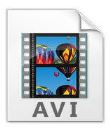
VIDEO (ALL FORMATS) OF ANALOG OR DIGITAL VIDEOTAPE TO RAW AVI FILE BROADCAST EDITING FORMAT: ANY FORMATS OF ANALOG OR DIGITAL VIDEO (DV) TO AVI COMPUTER FILE FORMAT FOR LATER EDITING From analog video tape such as; VHS, Betamax, Betacam, 3/4″, Video8, HI8, VHS-C, S-VHS, or from Digital formats such as Digital 8mm, Mini-DV or DVCam. Conversion/capture to the “native” aspect ratio of the tape – no upconversion is provided when going to AVI file format.
CAPTURE VIDEO (ALL FORMATS) OF ANALOG OR DV VIDEOTAPE TO AVI FILE FORMAT FOR EDITING ON YOUR COMPUTER AND ARCHIVAL STORAGE Capture video in real-time and create AVI files. WE CORRECT VIDEOTAPE SIGNAL LOSS & UNSTABLE IMAGES. We use Teranex 2D & AV processors, TBC (time base correctors) & AVDC (Audio/video digital converters) with CEC (Color Enhancement Chipset) technology which all help to maintain the videotapes original hue, saturation, brightness and sharpness, eliminate picture jitter and time base errors from videotape playback and insure a stable on-screen image. The Blackmagic-Design Teranex 2D & AV Processors are an advanced-quality standards converter as well as video format converter and capture and playback device all-in-one. As a standards converter, it can convert from most any television format to any other television format in the highest quality. These are RAW Lossless compression video files called, Audio-Video Interleaved (AVI) file (DV TYPE 1 AVI files) at a bit rate of 25.0 Mbps and a display size of 720 x 480 (480P) in a video format of NTSC, unless you have 16:9 widescreen or HD footage then we can discuss these options. AVI files are the standard in the video industry for analog capture of 720 x 480 video tape and are used for editing in a computer or viewing in standard Windows format viewing software and compatible Mac software. The files can be placed on media such as portable hard drives, High Speed 3.0 USB Thumb Drives or Class 10 SD Cards. Estimated 14GB for each 60 minutes of video.
NOTE FOR MAC USERS:Let us know if you are using a MAC computer before considering AVI file format. AVI is a typical Windows video format.
IMPORTANT NOTE WITH AVI FILES: Can you play AVI on Mac? Unfortunately, the default Mac player, QuickTime, does not support AVI. To play AVI files, you can use a third-party media player for Mac or convert the file to another format that is compatible with QuickTime, but we highly recommend VLC Media Player. It’s fast, open-source, free and you can use it on Windows, macOS, Linux, Android, and iOS. VLC also supports pretty much every file format out there and is a highly capable player.
VOLUME DISCOUNT PRICING: Pricing can be provided on a per tape or on a per hour bases and by your quantity (Huge discounts on quantity).
AVI FILE SIZE: 14 GB per hour.
OUR SUPPLIED MEDIA PREFERRED: Thumb/Flash drives/sticks. When using these media storage products we use only the Best Possible Media required for fast transfer upload and download speeds and to avoid any errors in the files. The media we use includes; USB 3.0 (8X’s the speed of USB 2.0) with a minimum write speed of 45Mbps & SD Card Class 10 with a speed of 300Mbps. All drives/Sticks are formatted NTFS. If you are MAC based please let us know and we will format the media in EXFAT. We can only use customer supplied media if it meets our specifications.
SUPPLYING YOUR OWN MEDIA: You can supply your own 3.0 or above USB media but it must be large enough to fit all of your files: Hard Drives must be PC/MAC compatible and pre-formatted in EXFAT or NTFS and use the standard USB 3.0 connection. No warranty or guarantees on customer supplied media.
SEE “DELIVERY (MEDIA) FORMAT” FOR INFO ON (USB THUMB/FLASH DRIVES & PORTABLE HARD DRIVES).
OPTION 3) VIDEO DIGITIZED TO DVD 100 YEAR ARCHIVAL PRESERVATION MASTERS

DVD’S ARE A VERY POPULAR CONVERSION AND ARCHIVAL VIDEO FORMAT
PRICES PER TWO HOUR TAPE AS LOW AS $29.95 CND = $21.50 USD – CONTACT US FOR A QUOTE

WE DON’T JUST COPY YOUR VIDEO TAPES TO DVD, WE RE-MASTER THEM! Contrary to rumors and miss information… DVDs are not going anywhere! They currently last longer than any other storage media and are not susceptible to corruption or file deletion such as hard drives, USB flash/thumb drives or SD cards.
ALL OUR VIDEO TO DVD PRICES INCLUDE: PROFESSIONAL BROADCAST QUALITY CONVERSION USING PROFESSIONAL VIDEO EQUIPMENT, MASTERING QUALITY ARCHIVAL PRESERVATION DVDS (Not the cheap ones), printing direct on the disc (no sticky label) with your title information, the menu/title, quality poly case, video enhancement, stabilize video images.
We use Teranex 2D processors, TBC (time base correctors) & AVDC (Audio/video digital converters) with CEC (Color Enhancement Chipset) technology which all help to maintain the videotapes original hue, saturation, brightness and sharpness, eliminate picture jitter and time base errors from videotape playback and insure a stable on-screen image. Conversion/capture to the “native” aspect ratio of the tape – no upconversion. The Blackmagic-Design Teranex 2D & AV Processors are an advanced-quality standards converter as well as video format converter and capture and playback device all-in-one. As a standards converter, it can convert from most any television format to any other television format in the highest quality.
Our digitization from videotape produces better quality than your original analog videotape. We use the BEST quality professional equipment and 100 year ARCHIVAL Mastering DVD-R media for the best compatibility and longevity. All tapes are mastered in “real-time”.
VIDEOTAPE DIGITIZED DIRECT TO DVD IN NORTH AMERICAN VIDEO STANDARD OF NTSC, STANDARD DEFINITION (SD) 720 x 480: When Recording to MPEG-2 Format (VBR) you can NOT edit these files on your computer. It is for long term archival storage & viewing (playback) purpose only on your DVD player or computer drive DVD player. If you need to edit your video tape immediately we can create (capture) your video to a computer file format such as WINDOWS PC formats like AVI, MP4 H-264 or Apple compatible formats. (SEE ADDITIONAL “OPTIONS” BELOW).
LONG TERM STORAGE OF ARCHIVAL DVD DISC MEDIA: Although you can not edit the files that are recorded onto a DVD Master, they are a very solid, long term and archival media because they are not susceptible to corruption or file deletion like all other media. DVDs can be converted to files created from the DVD disc later on down the road if you are wanting to edit. DVD Archival 100 year preservation Master discs will outlast any other media on the market today and will still be in use for years to come.
VIDEOTAPE AFTER DIGITIZATION: All original material is returned along with the new masters to the customer after conversion or transfer. It is recommended that you preserve all of your original material through safe storage in a cool, dry environment or have us make copies of your masters.
Pricing is based on a per tape basis with huge discounts on quantity. Up to two hours of video can be converted and placed on a DVD Master archival disc. We normally convert one tape per disc, unless you know the exact length of the tape, then we can place more than one tape onto one DVD. (additional editing fees apply for more than one tape onto one DVD). EDITING: If you only want sections recorded from the tape then you would need to provide a shot list with exact times of what you want included on the disc, editing fees apply.
OPTION 4) PRORES .MOV OR DNX MXF ARCHIVAL DIGITAL FORMATS
PRICING IS BASED ON A PER HOUR BASIS AND FILE TYPE AND SIZE – VIDEO PRODUCTION/MUSEUM/ARCHIVE GRADE PROFESSIONAL FORMAT FOR TV BROADCAST OR THEATRICAL RELEASE
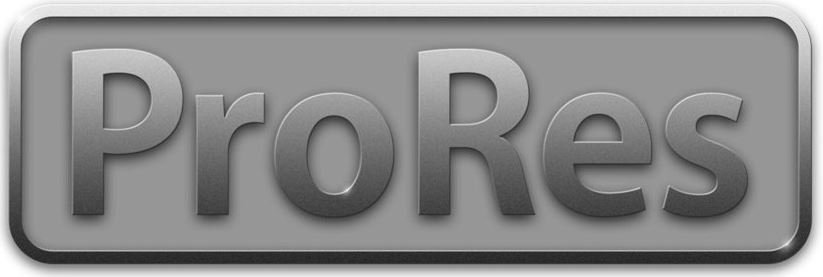
You have a choice of incredible quality ProRes or DNx recorded in QuickTime and MXF file formats.

Conversion/capture in real-time to the “native” aspect ratio of the tape or DIGITIZED to HD 720p, 1080, 2K, UHD 4K or even 8K using our Texanex processors and HyperDeck studio decks.

PRORES: ProRes are professional level outputs for people editing on computers.
DNX: DNX is the native format for Avid’s editing software but can also be edited on many PC based editing software. Even though a lower bit rate, it is considered a robust professional format.
Codec choices in QuickTime and MXF: ProRes 422 Proxy, ProRes LT, DNxHD 45 or DNxHR LB. 10-bit codecs such as ProRes 422 HQ, DNxHR HGX or DNxHD 220x. ProRes 422, DNxHR SQ or DNxHD 145 or OP-1A DNx MXF files. H.264 in various Video Formats, Bit rate settings and Bit rate (Mb/s).
DIGITAL CINEMA FILE SAMPLE SIZES SD FOOTAGE UPCONVERTED TO 720P or 1080i 59.94 FPS, BIT-DEPTH; 10-BIT IN .MOV:
PRORES is available in the following file types;
PRORES 422 HQ (HIGHEST) = 99GB PER HOUR – estimated
PRORES 422 (EXTREME) = 66GB PER HOUR – estimated
PRORES 422 LT = 40GB PER HOUR – estimated
PRORES 422 PROXY = 26GB PER HOUR – estimated
A QuickTime movie file uses a .mov file extension.
DNxHR is available in the following flavors:
DNxHR LB – Low Bandwidth (8-bit 4:2:2) Offline Quality
DNxHR SQ – Standard Quality (8-bit 4:2:2) (suitable for delivery format)
DNxHR HQ – High Quality (8-bit 4:2:2)
DNxHR HQX – High Quality (12-bit 4:2:2) (UHD/4K Broadcast-quality delivery)
DNxHR 444 – Finishing Quality (12-bit 4:4:4) (Cinema-quality delivery)
These files are for clients with specific requirements based on their editing software and computers capabilities. The these file types (above) are not recommended for home video customers who are not familiar with their specific needs for their video editing programs and computers ability to handle these large files.
OUR SUPPLIED MEDIA PREFERRED: We can only use customer supplied media if it meets our specifications.
SUPPLYING YOUR OWN MEDIA: You can supply your own 3.0 or above USB media but it must be large enough to fit all of your files: Hard Drives must be PC/MAC compatible and pre-formatted in EXFAT or NTFS and use the standard USB 3.0 connection. No warranty or guarantees on customer supplied media.
PRICING: Is based on a per hour bases and by your quantity (discounts on quantity). Tapes shorter than 15 minutes are rounded UP to nearest 15 minutes and are then billed by each source and/or by the hour. Minimum one hour charge for one tape.
OPTION 5) VIDEO DIGITIZED TO BLU RAY HD OR ULTRA HD DVD

VIDEO TO HD (High Definition) BLU RAY DVD
ANY ANALOG VIDEO TAPE AND DIGITIZE STANDARD VIDEO FILES TO HIGH DEFINITION (HD) TO BLU-RAY DVD FROM NTSC) & RE-MASTERING TO BLU-RAY DVD, Includes case, printing, real-time conversion and upscaled the analog standard definition video to 720P or 1080P video in standard or widescreen. Maximum length of Blu Ray disc is 90 minutes for the best quality.
VOLUME DISCOUNT PRICING: Pricing can be provided on a per tape or on a per hour bases and by your quantity (Huge discounts on quantity).
HOW TO CHOOSE A HOME VIDEO FILE FORMAT
Which format should I select for my “home” videos, MP4 or AVI? In general MP4 (H264) are the most versatile for most computer platforms, however, if you are specifically using Windows PCs with Windows Media Player & Windows based editing software then AVI is the best option for converting your tapes to a file format. If using a MAC, then MP4 files or .MOV is your next best option depending on your which video player you use on your MAC. Quicktime player is usually the dedicated or default player for MAC, however, Quicktime player is limited to what video files it will play.
AVI files on a MAC we have found are usually not compatible depending on your computers software. If using a MAC and you are unsure that it will play AVI then choose MP4 or .MOV. When going to MP4 or .MOV we upconvert your standard definition (SD) video to High Definition (HD) files. AVI format has more opportunities to be used for Windows players and windows based editing software. Due to AVI’s larger file size it is not usually used for portable devices or video streaming sites. MP4 is a more lossy compressed file format that is widely used with various video players and portable devices and for web sites and streaming over the internet.
You should choose a file format based on your video quality, editing capabilities and playback requirements. The video should achieve the required quality, but no more than that. High-quality, hi-end professional video files are hard to download, convert, share and manage. Plus, you need to take into account how you want to view the video files. Not all browsers, programs, and devices can play a specific video format.
Before choosing a video format, consider the following cases:
- For online videos choose a file format that most web browsers support. This way, your video will be played natively on the browser. MP4 is a browser compatible video format.
- For home video recordings, choose a format with high quality video good chance of being usable in the future. Open source file formats are more future-proof than proprietary formats that are controlled by enterprises. MP4, AVI & professional formats such as ProRes (.MOV) are a good fit for that category.
- For Windows applications, choose a format that is compatible with Windows. AVI is the best choice in this case if maintaining it’s standard SD format.
- For MAC applications, choose a format that is compatible with MAC. MP4 (H.264) and .MOV are good choices depending on the video player.
- Is there a cost difference between converting tapes to AVI, MP4 or .MOV? Yes, it costs less to convert video to AVI files or standard DVDs.
NEED A SIMPLE, FAST AND POWERFUL FREE VIDEO PLAYER THAT…
- Plays everything – Files, Discs, Webcams, Devices and Streams.
- Plays most codecs with no codec packs needed – MPEG-2, MPEG-4, H.264, MKV, WebM, WMV, MP3…
- Runs on all platforms – Windows, Linux, Mac OS X, Unix, iOS, Android …
- Completely Free – no spyware, no ads and no user tracking.
Most computers have a default video player that comes with the computers platform software, however, sometimes the default player does not always support many video file types. We have a simple solution…
We highly recommend VLC Media Player
WHAT VIDEO PLAYER FOR A WINDOWS PC, MAC OR LINUX AS WELL AS ANDROID & IOS PHONES, TABLETS, APPLE TV AND MORE WILL PLAY MOST VIDEO FILES? We highly recommend VLC Media Player. It’s fast, open-source, free and you can use it on Windows, macOS, Linux, Android, and iOS. VLC also supports pretty much every file format out there and is a highly capable player. There is also Elmedia Universal Video Player which is also a highly rated player for MAC.
VIDEO PICTURE ENHANCEMENTS, EDITING & UPCONVERTING

After we have converted your tapes we have a team of professional editors & colorists that can provide editing, enhance the picture with colour correction & grading, brighten or darken scenes, add titles and remove grain, add details by sharpening or upconverting… up to 2K, 4K even 8K using Hollywood’s most used professional editing hardware & latest software by DaVinci and other conversion software. Pricing is based on a per hour or per project basis.
VIDEO FILE CONVERSIONS

This is taking a current video file you have and converting it to another file format or upconverting/downconverting the file for several uses such as Television Broadcast, internet, smartphones, laptops and more…
Video files are digital containers that hold video and audio data. They allow for the playback of moving images, often using compression techniques to reduce file size.
Video file sizes vary depending on the format, compression settings, and video quality. Some formats like AVI can result in larger file sizes due to less efficient compression, while formats like MP4 offer a better balance between file size and quality. We can convert almost ANY file type in use today.
There are MANY file types and options when providing this service. Cost is based on the original file quality, your quantity, the file export type you require and if upconverting to a larger video format or downconverting to make a large video file smaller.
BENEFITS OF 4K
Compared to current HDTV standard (1080p)
NOTES: 4K, also known as UHD (Ultra HD), is the next generation standard of high definition TV content, offering a massive increase in picture clarity (resolution) compared to previous HD standards.
4K offers a massive increase in picture quality compared to the current HD standard (720p or 1080p).
4K video has four times the number of pixels (resolution) on screen compared to 1080p.
More pixels means more image detail. The picture will be more clear, especially on larger TVs.

Did you know? 4K gets its name from the number of horizontal pixels displayed on the screen—just short of 4000 (3840). 4K may also be referred to as “2160p” (the number of vertical pixels on the screen).
RECEIVING AN ESTIMATE OR PRICING FOR VIDEO CONVERSIONS: Let us know:



1) What format (type of videotapes) do you have; VHS, VHS-C, HI8, DIGITAL8, VIDEO8, MINI-DV, BETAMAX, DVD or other?
2) The length of the each videotape; 10, 20, 30, 45, 60, 90, 120 minutes?
3) How many of each format or type of tape?
4) Physical condition of the videotape; does it need repair… has it been damaged, dirty, broken, melted, moldy, fire or water damage?
5) What do you want it converted to? DVD for viewing or files for computer use, what type of computer would you use to view or edit the files PC or MAC?
If you know…
6) Original TV recording standard; NTSC (North American), PAL or SECAM (overseas)?
7) Format Standard SD 4:3, HD 16:9, or widescreen SD?
8) Original recording speed; XP/SP/LP/EP?
TYPE OF VIDEO TAPES WE CONVERT
FULL SIZE VHS OR SVHS (Super VHS) -(VIDEO HOME SYSTEM TAPES)
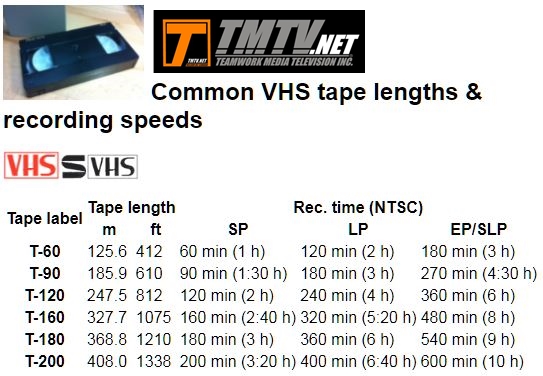
SMALL CARTRIDGE VHS CAMCORDER TAPE CALLED VHS-C (THESE TAPES ARE USUALLY 20 to 30 MINUTES IN LENGTH (IF ORIGINALLY RECORDED IN SP SPEED)

BETAMAX & SUPER BETAMAX
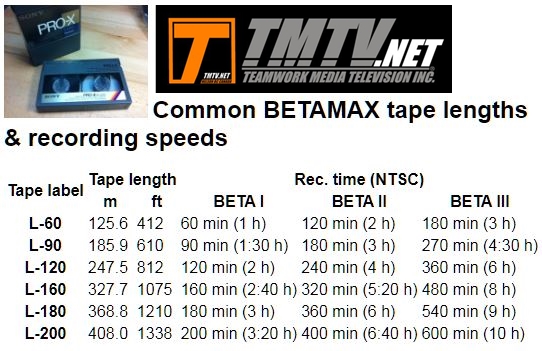
DIGITAL 8/HI8/VIDEO 8
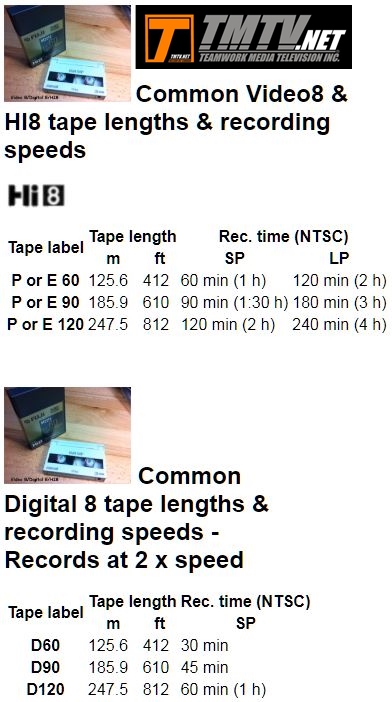
MINI-DV (Digital Video) & HDV (High Definition Digital Video)

PROFESSIONAL BROADCAST FORMATS: BETACAM, DVCAM, DVCPRO & 3/4″ UMATIC & OPEN REEL (REEL TO REEL VIDEO)

Tape sizes: 20, 30, 45, 60, 90 minute tapes can be converted. We can handle both Betacam (small) & (large) size tapes.
DVCAM, DVCPRO Signal System playback: 1080P, 1080i, 720P, NTSC, PAL DVCPRO HD-LP, DVCPRO 50/25, DV, DVCAM
DVCAM & DVCPRO TAPES: ORIGINAL RECORDING SPEEDS OF NTSC or PAL DVCAM & DVCPRO VIDEOTAPE: Our professional DV recorder/players can only playback (LARGE DVCAM FORMAT TAPES) in SP speed only. LARGE FORMAT DVCAM & DVCPRO AS WELL AS HD TAPES recorded in anything other then SP speed can not be handled at our facility.

OPEN REEL TAPES OR 1/2″ REEL TO REEL VIDEO – 60 MINUTES PER TAPE, DEPENDING ON REEL SIZE.
NEED THEM DONE FAST? Let us know and we can place a rush order on your conversion that meets your timeline. SEE PROCESSING TIME
Any photos on this page by TMTV.net, copyright © not to be used without the express written permission from TMTV. VLC logo is via VLC.



